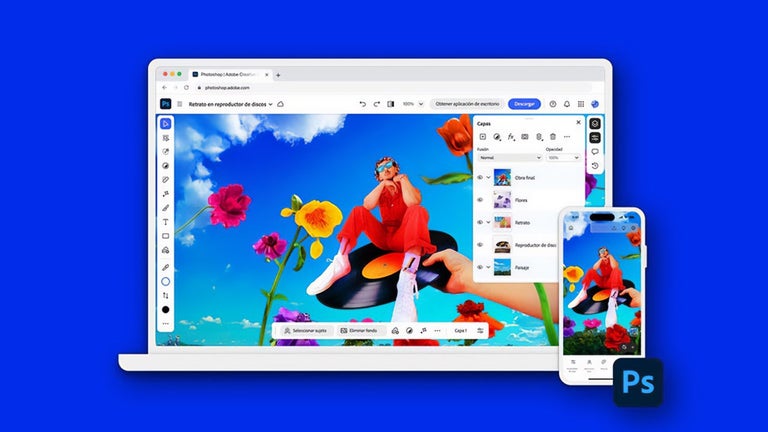A seamless video editor
IM Editor - iMovie video editor, or simply IM Editor, is a free video editor that allows you to create your own trailers, music video, and other types of viewable media. It has a sleek and user-friendly design that makes it easy to use whether you are an amateur or a professional.
What's more, IM Editor offers a comprehensive list of features that make video editing a breeze. From filters to free music, you can use all these elements to help you edit videos. One thing to note about this app is that it takes a while to load when you open it.
Practical video editing features
As mentioned, IM Editor provides a plethora of features that enable you to edit your videos quickly and easily. For instance, its crop function allows you to remove any unwanted objects in the video or get it to the right size. Meanwhile, its trim feature helps in removing unnecessary parts from the video and ensures that only the important parts are included in the final output.
You can also customize movie studio logos, cast names, and credits to make your video feel and look more professionally done. Aside from adding and stitching video clips, this app also allows you to add photos and seamlessly transition to them using animated drop zones. If you want an easier way to edit your videos without much tinkering, you can use the 14 trailer templates the editor provides.
Aside from those templates, this video editor also offers over 20 well-designed video styles for you to edit. It even has movie effects that can make your edits more film-like. What's more, you can use this app to record videos so you don't have to import them from your gallery or storage. This makes it easier to edit and add the clips to your project.
Ideal for trailer-making projects
IM Editor's helpful features are enough to compensate for the minor issue of the app taking a while to load up. Its cut and trim functions enable you to create a seamless video free of unwanted clips. Meanwhile, its customizable credits and logo can make the final output feel professionally done. Getting to add photos and transition to them smoothly is another charm of this app.